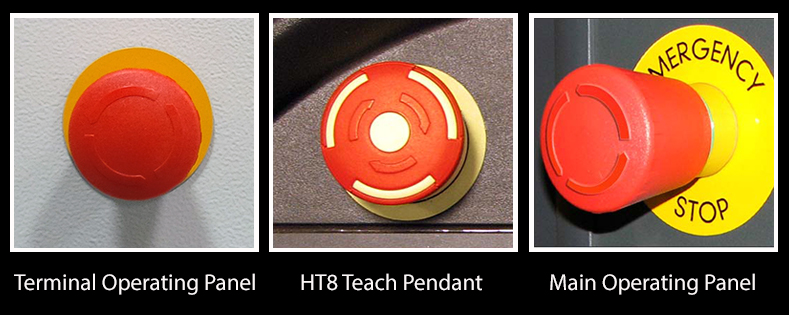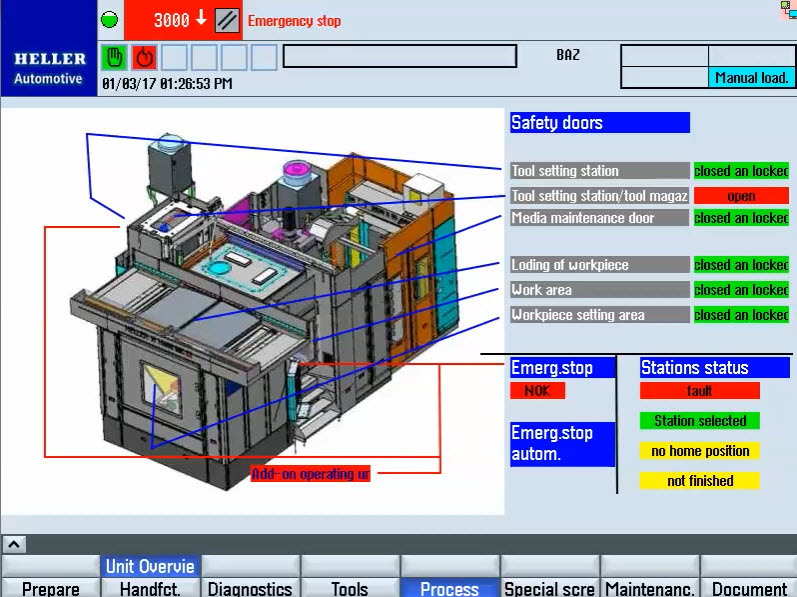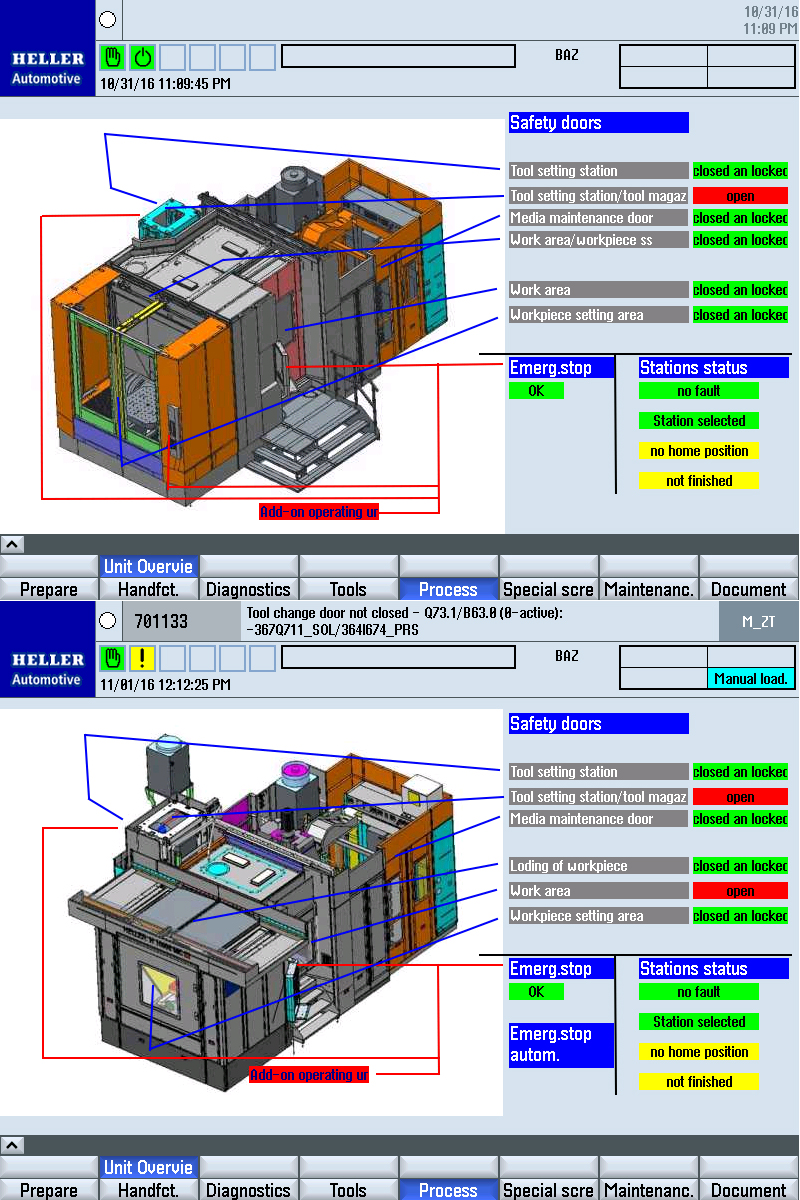Check Emergency Stop DeviceInterval 1000 Hours Operating time Component EMERGENCY STOP button at all machine control panels Pressing the EMERGENCY STOP device while machining is in progress can cause tool breakage. Only press EMERGENCY STOP if no tool is engaged. Check each individual EMERGENCY STOP switch as follows: Step 1:No machining program is running. All drives are stationary. Step 2:Step 3:Press the emergency stop button.
Step 4:If after pressing an EMERGENCY STOP key, the aforementioned events do not occur, operation of the machine must stop. Have the maintenance personnel check and repair the EMERGENCY STOP key. Step 5:Step 6: |