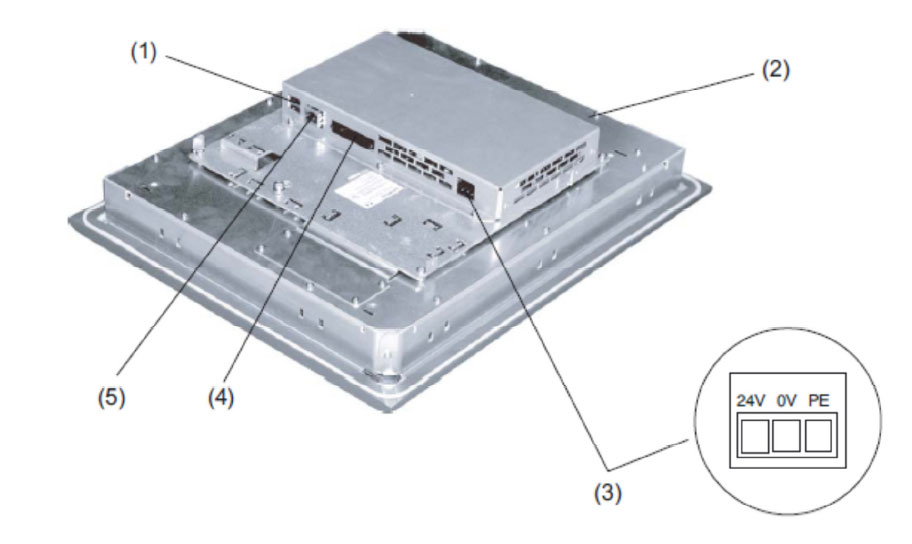Replace HMI Thin Client UnitComponent Replacement TCUDescription: This document describes the procedure for replacing the Thin Client Unit.
TCU replacement: To replace the TCU, machine power-up is interrupted and the control system must be told whether the TCU is a new one (softkey F1 = New) or a replaced one (softkey F2 = replacement). The replaced TCU option must always be selected. Otherwise new folders are created on the CF card where files are stored, in which different settings to be made for the TCU. If new TCU instead of replaced TCU is selected here, it may be that the changed settings no longer work due to standard settings for the new TCU having been created. |