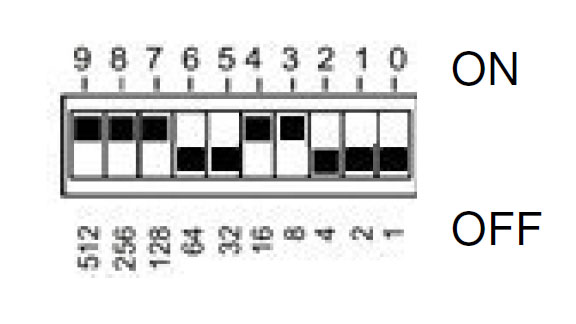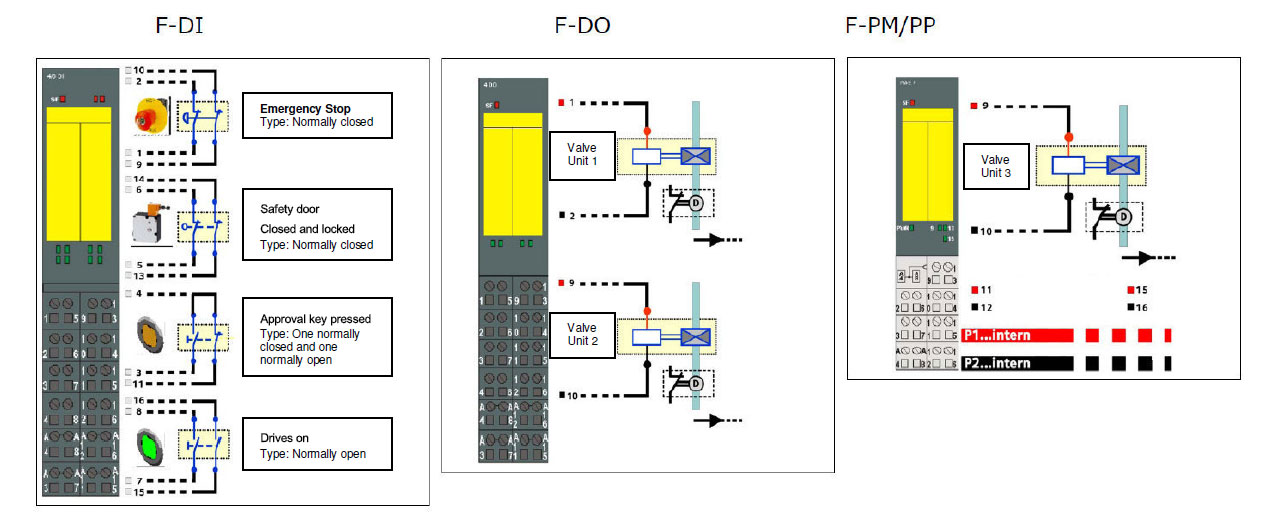Replace Electrical Cabinet F ModulesComponent Replacement F ModulesDescription: This document explains how to replace and configure fail-safe modules. The description only refers to the replacement of components with identical versions, as otherwise a hardware adjustment would be necessary in the PLC project.
Procedure: Hardware: Remember that if wires need to be isolated, the screwdriver has to be pushed into the round hole to release the control spring terminal. Failure to do so would destroy the device base plate. Also note that the device located on the left from the object to be replaced must be released, so the device to be replaced can be shifted to the right. If only the device attachment needs to be replaced, it is sufficient to press the 2 top and bottom release tabs and to pull off the device to the front. Configuration: On the left device side, there are small DIP switches with which the Profisafe address of the device is set. Be sure to set the address of the defective device; otherwise you would receive an error message for a missing Profisafe module when the machine starts up. If the replaced or defective device is no longer available, it is possible to obtain the parameter value from the PLC project or the machine data.
Module Overview: |