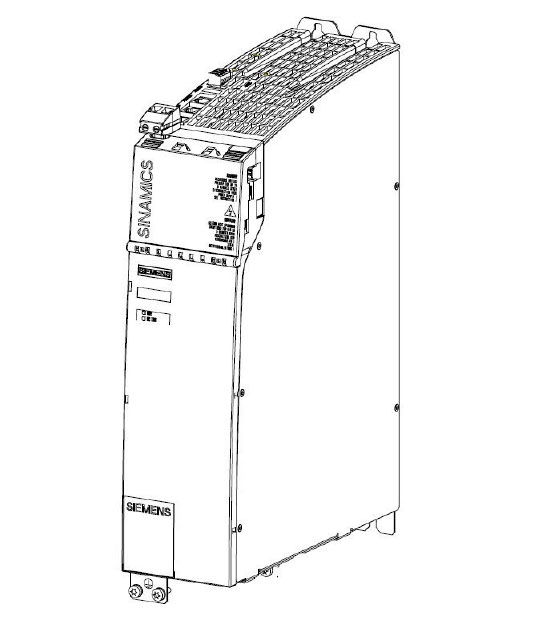Replace Electrical Cabinet Active Line ModuleDrive Cliq Replace ALMDescription: The document explains the procedure for optimising the Active Line Module and hence adapting it for the voltage supply. Attention: the supply voltage must be set via the parameter 210 manually! Information: The Active Line Module has a Drive Cliq interface to the NCU for transmitting process data to it. The module has thus its own parameter set that can be accessed under [Machine data], [Power supply MD]. The Active Line Module is capable of optimising itself and adapting to the local conditions such as capacities or inductivities and rated mains frequency in the power supply. It is therefore important to start the optimisation (automated) procedure on commissioning, relocation of the machine and component replacement. Procedure: Go to [Menu Select] [Start-up] [Machine data] [Feed parameter].
Problems If the line module is not configured, problems may arise with the buffer and the ALM will not work efficiently. |